Azure SQL Database Security Features
- ALIF Consulting

- Oct 28, 2022
- 5 min read
Updated: Jun 11, 2024
Microsoft Defender for SQL is a Defender plan in Microsoft Defender for Cloud. Microsoft Defender for SQL includes functionality for surfacing and mitigating potential database vulnerabilities and detecting anomalous activities that could indicate a threat to your database. It provides a single go-to location for enabling and managing these capabilities.

What are the benefits of Microsoft Defender for SQL?
Microsoft Defender for SQL provides a set of advanced SQL security capabilities, including SQL Vulnerability Assessment and Advanced Threat Protection.
Vulnerability Assessment
Vulnerability Assessment is an easy-to-configure service that can discover, track, and help you remediate potential database vulnerabilities. It provides visibility into your security state, and it includes actionable steps to resolve security issues and enhance your database fortifications.
Advanced Threat Protection
Advanced Threat Protection detects anomalous activities indicating unusual and potentially harmful attempts to access or exploit your database. It continuously monitors your database for suspicious activities, and it provides immediate security alerts on potential vulnerabilities, Azure SQL injection attacks, and anomalous database access patterns. Advanced Threat Protection alerts provide details of the suspicious activity and recommend action on how to investigate and mitigate the threat.
Enable Microsoft Defender for SQL
Enable Microsoft Defender for SQL once to enable all these included features. With one click, you can enable Microsoft Defender for all databases on your server in Azure or in your SQL Managed Instance. Enabling or managing Microsoft Defender for SQL settings requires belonging to the SQL security manager role or one of the database or server admin roles.
Enable Microsoft Defender plans programmatically
The flexibility of Azure allows for a number of programmatic methods for enabling Microsoft Defender plans.
Use any of the following tools to enable Microsoft Defender for your subscription:
Method | Instructions |
REST API | |
Azure CLI | |
PowerShell | |
Azure Policy |
SQL Advanced Threat Protection
Advanced Threat Protection for Azure SQL Database, Azure SQL Managed Instance, Azure Synapse Analytics, SQL Server on Azure Virtual Machines and Azure Arc-enabled SQL Server detects anomalous activities indicating unusual and potentially harmful attempts to access or exploit databases.
Advanced Threat Protection is part of the Microsoft Defender for SQL offering, which is a unified package for advanced SQL security capabilities. Advanced Threat Protection can be accessed and managed via the central Microsoft Defender for SQL portal.
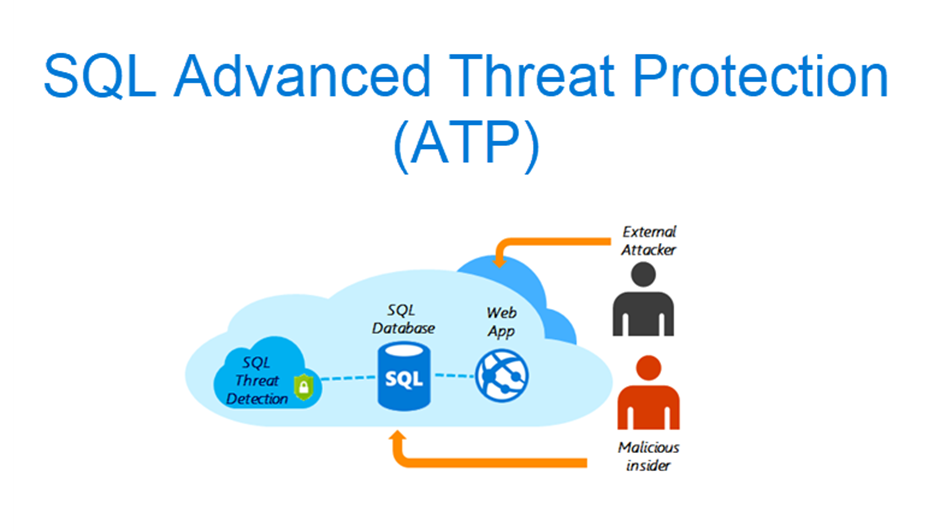
Overview
Advanced Threat Protection provides a new layer of security, which enables customers to detect and respond to potential threats as they occur by providing security alerts on anomalous activities. Users receive an alert upon suspicious database activities, potential vulnerabilities, and SQL injection attacks, as well as anomalous database access and query patterns. Advanced Threat Protection integrates alerts with Microsoft Defender for Cloud, which include details of suspicious activity and recommend action on how to investigate and mitigate the threat. Advanced Threat Protection makes it simple to address potential threats to the database without the need to be a security expert or manage advanced security monitoring systems.
For a full investigation experience, it is recommended to enable auditing, which writes database events to an audit log in your Azure storage account.
Alerts
Advanced Threat Protection detects anomalous activities indicating unusual and potentially harmful attempts to access or exploit databases. For a list of alerts, see the Alerts for SQL Database and Azure Synapse Analytics in Microsoft Defender for Cloud.
Explore detection of a suspicious event
You receive an email notification upon detection of anomalous database activities. The email provides information on the suspicious security event, including the nature of the anomalous activities, database name, server name, application name, and the event time. In addition, the email provides information on possible causes and recommended actions to investigate and mitigate the potential threat to the database.

Data Discovery & Classification
Data Discovery & Classification is built into Azure SQL Database, Azure SQL Managed Instance, and Azure Synapse Analytics. It provides basic capabilities for discovering, classifying, labeling, and reporting the sensitive data in your databases.
Your most sensitive data might include business, financial, healthcare, or personal information. It can serve as infrastructure for:
Helping to meet standards for data privacy and requirements for regulatory compliance.
Various security scenarios, such as monitoring (auditing) access to sensitive data.
Controlling access to and hardening the security of databases that contain highly sensitive data.
What is Data Discovery & Classification?
Data Discovery & Classification currently supports the following capabilities:
Discovery and recommendations
The classification engine scans your database and identifies columns that contain potentially sensitive data. It then provides you with an easy way to review and apply recommended classification via the Azure portal.
Labeling
You can apply sensitivity-classification labels persistently to columns by using new metadata attributes that have been added to the SQL Server database engine. This metadata can then be used for sensitivity-based auditing scenarios.
Query result-set sensitivity
The sensitivity of a query result set is calculated in real-time for auditing purposes.
Visibility
You can view the database classification state in a detailed dashboard in the Azure portal. Also, you can download a report in Excel format to use for compliance and auditing purposes and other needs.
Discover, classify, and label sensitive columns
This section describes the steps for:
Discovering, classifying, and labeling columns that contain sensitive data in your database.
Viewing the current classification state of your database and exporting reports.
The classification includes two metadata attributes:
Labels: The main classification attributes used to define the sensitivity level of the data stored in the column.
Information types: Attributes that provide more granular information about the type of data stored in the column.
Dynamic Data Masking
Azure SQL Database, Azure SQL Managed Instance, and Azure Synapse Analytics support dynamic data masking. Dynamic data masking limits sensitive data exposure by masking it to non-privileged users.
Dynamic data masking helps prevent unauthorized access to sensitive data by enabling customers to designate how much of the sensitive data to reveal with minimal impact on the application layer. It’s a policy-based security feature that hides the sensitive data in the result set of a query over designated database fields while the data in the database is not changed.
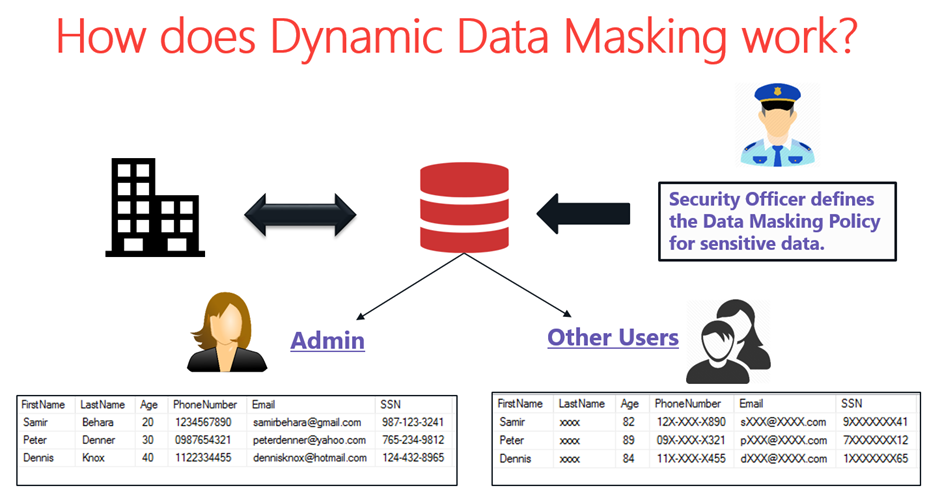
Dynamic data masking basics
You set up a dynamic data masking policy in the Azure portal by selecting the Dynamic Data Masking blade under Security in your SQL Database configuration pane. This feature cannot be set using the portal for SQL Managed Instance. For more information, see Dynamic Data Masking.
Dynamic data masking policy
SQL users excluded from masking
A set of SQL users or Azure AD identities that get unmasked data in the SQL query results. Users with administrator privileges are always excluded from masking and see the original data without a mask.
Masking rules
A set of rules that define the designated fields to be masked and the masking function that is used. The designated fields can be defined using a database schema name, table name, and column name.
Masking functions
A set of methods that control the exposure of data for different scenarios.




Comments